Sometimes developers lose their data accidentally/mistakenly either by truncating or deleting or dropping an object from the database. Here I am going to explain how you can recover data from truncated or deleted or dropped table in MS SQL Server step by step.
CREATE DATABASE MyTestDB GOLet's create a table Student and insert some demo records in it
USE MyTestDB
GO
CREATE TABLE Student
(
StudentID BIGINT IDENTITY PRIMARY KEY,
StudentName VARCHAR(128),
RollNo VARCHAR(10)
)
GO
INSERT INTO Student(StudentName,RollNo)
VALUES
('Harry','101')
,('Hermione','102')
,('Ronald','103')
,('Draco','104')
GO
Let's see the records in the Student TableSELECT * FROM Student
Ok. Now start working
Take a full backup of the database on the disk
BACKUP DATABASE MyTestDB TO DISK = 'D:\MyTestDB.BAK' GONow I'm going to Truncate the table
TRUNCATE TABLE Student GO -- Now Check if the table has been truncated SELECT * FROM Student
Now I will recover truncated data of this table, I will do it by using Transaction Log with the help of inbuilt table valued function 'fn_dblog'
We will select only required columns
SELECT [Current LSN], Operation, [Transaction ID], [Begin Time], [Transaction Name] FROM fn_dblog (NULL, NULL) where [Transaction Name] ='TRUNCATE TABLE'This query will give us the following result
It is giving only one row for my case, it may give multiple records on the basis of different database operations. You can further refine the query on the basis of approx Begin Time column.
NOTE : Transaction Names for Delete and Drop Commands are 'DELETE' and 'DROPOBJ' respectively.
See the first column in the picture [Current LSN] LSN stands for Log Sequence Number , the LSN uniquely identifies each record in the Transaction Log, these are interanally used in Restore Process.
And I will use it here to Recover my truncated data.
The LSN value is in Hexadecimal format I have to convert it into Decimal format, why? I'll explain it later in this article.
Now let's have a look at Current LSN 00000028:00000158:0001 as We can see the value is in three parts separated by colons(:), We'll convert the three Hex numbers into decimal.
You can do it either by your calculation or by calculator or simply by Sql query, I'm here using Sql Query
SELECT CAST (CONVERT (VARBINARY,'0x'+'00000028', 1) AS INT) as FirstPart, CAST (CONVERT (VARBINARY,'0x'+'00000158', 1) AS INT) as SecondPart, CAST (CONVERT (VARBINARY,'0x'+'0001', 1) AS INT)as ThirdPart GOAnd the Output is
Now we have decimal equivalents of the three parts of Hexadecimal LSN, now do the needful
FirstPart : 40 [ Take First Part value with no leading Zeroes ]
SecondPart : 0000000344 [ Convert Second Part value to 10 Character decimal number (include leading zeroes to form 10 character) ]
ThirdPart : 00001 [ Convert Second Part value to 5 Character decimal number (include leading zeroes to form 5 character) ]
Finally we have Decimal LSN : 40000000034400001
Now take the Transaction Log Backup by following query
BACKUP LOG MyTestDB TO DISK = 'D:\MyTestDB.TRN' GONow I will restore a copy of MyTestDB
RESTORE DATABASE MyTestDB_Copy
FROM DISK = 'D:\MyTestDB.bak'
WITH
MOVE 'MyTestDB' TO 'D:\MyTestDB.mdf',
MOVE 'MyTestDB_log' TO 'D:\MyTestDB_log.ldf',
NORECOVERY
GO
Now I'm going to use STOPBEFOREMARK option to recover data, as the name suggests it'll stop writing the transaction log just before the mark i.e. LSN number in this case. Remember I converted Hexadecimal LSN into its Decimal equivalent because STOPBEFOREMARK requires decimal number. Now Restore the Transaction LogRESTORE LOG MyTestDB_Copy
FROM
DISK = N'D:\MyTestDB.TRN'
WITH
STOPBEFOREMARK = 'LSN:40000000034400001'
Now test if my data is recovered or notSELECT * FROM Student
Yes, I got my data back.
Conclusion : Basically what I've done is just creating a copy of the database and write it's transaction log till just before the truncate command. Now I've my tables data in MyTestDB_Copy database I can use it wherever I want.
How to Recover Data from Truncated, Deleted or Dropped Table in Microsoft SQL Server
 Reviewed by Prince
on
September 19, 2018
Rating:
Reviewed by Prince
on
September 19, 2018
Rating:
 Reviewed by Prince
on
September 19, 2018
Rating:
Reviewed by Prince
on
September 19, 2018
Rating:







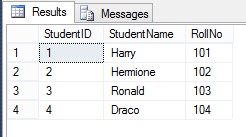

No comments: